ServerBase Blog
Thursday, 19. March 2020
Since the outbreak of COVID-19 in Switzerland, home office has received a significant boost in popularity. It is an effective measure to contain the spread of the coronavirus at the workplace. But by no means all SMEs are prepared for it and have the necessary IT systems in operation. We will show you what options are available for home office and how expensive they are. Which method is most suitable depends on your current IT environment and whether you use a local server or have outsourced your IT systems to the cloud.
With a remote desktop or Citrix solution, virtual Windows desktops are installed on the server at your office or in the cloud (My Workplace 2.0). Each employee receives his or her own virtual desktop, which he or she can access from any device. So you always have your familiar user interface with all your data and applications. Since only the screen contents and the keyboard and mouse inputs are transferred from your server to the home office, this solution is very performant even with a slower Internet connection.
Requirements: One local server or the will to move to the cloud
Advantages: Very user-friendly, very high performance even with slow Internet connection, setup on home PC takes only a few seconds
Disadvantages: Partially high costs, conditionally suitable for graphics-intensive applications
One-off costs: approx. CHF 200 – 1’000 per employee CHF 0 per employee (see COVID-19 campaign below)
Monthly costs: approx. CHF 50 – 150 per employee
Recommended for: All companies
During the challenging time of COVID-19, we are giving you the setup costs worth several thousand francs for our cloud-based home office solution My Workplace 2.0. You can switch to a cloud-based IT solution at very low cost, and at the same time we can maintain the capacity utilization of our employees during this period of low order.
The offer is initially valid until 19 April 2020, contact our sales department for further information.
With VPN (OpenVPN or SSL VPN), an encrypted virtual tunnel is established from your business laptop at home directly into your office network. Once the VPN connection is established, you can access your data from your laptop as usual, as if you were sitting in the office. All you need is an installed VPN software and an appropriately configured firewall or server in the office. Your private PC can also be used for this purpose, although a business laptop is recommended.
Requirements: A firewall or a server/NAS with VPN support
Advantages: Low installation costs and no recurring costs, can be used for any number of employees, reliable
Disadvantages: Performance depends on the Internet connection at home and in the office, medium user friendly
One-off costs: approx. CHF 50 – 100 per employee
Monthly costs: none
Recommended for: All companies with sporadic home office
Teamviewer enables uncomplicated remote access to your PC in the office. You install Teamviewer on your PC in the office and on your PC at home and can thus log on to your PC in the office from home. You will see the same user interface with all data and applications and work as if you were in the office. You can do the same for your employees’ PCs as well.
Requirements: none
Advantages: Good performance with slow Internet connection, uncomplicated setup
disadvantages: moderately user-friendly, must be installed on every single PC in the office and at home, PCs must be permanently switched on, susceptible to support, not suitable for graphics-intensive applications
One-off costs: approx. CHF 50 – 100 per employee
Monthly costs: approx. CHF 11.90 per employee
Recommended for: Companies with up to 5 employees
Are you undecided which solution is the right one for you or do you need help with the setup? We would be happy to help you further at +41 44 515 90 80 or sales@serverbase.ch.
 Product Assistant
Product Assistant
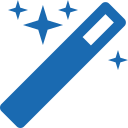
Our product assistant helps you to find the right products.