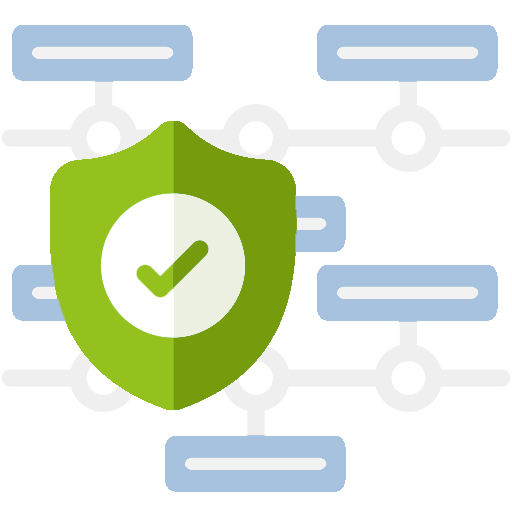
The extensive network features of Virtual Datacenter (VDC) satisfy every need. Network firewall, distributed firewall at VM level, load balancing, gateway failover, IPSec VPN and cross-location Layer 2 networks are available per default. The VDC-internal bandwidth goes up to 10 Gbit/s and your own virtual firewall appliances can be easily integrated.

With the integrated VMware NSX Edge Gateway you get a fully-fledged firewall with DHCP, NAT, routing, load balancing, IPSec and SSL VPN. Your Edge Gateway is configured either standalone or in high availability mode (HA) for maximum availability. And if you still prefer your own firewall appliance, it can be easily integrated as a separate VM in Virtual Datacenter.
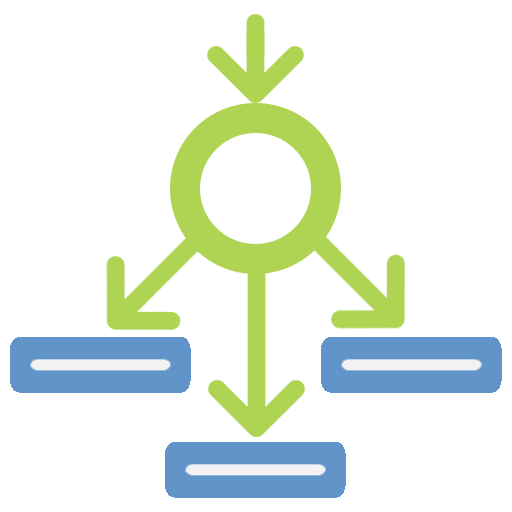
The NSX Edge Gateway includes sophisticated load balancing functionality with rich configuration capabilities. Services are monitored using HTTP(S), TCP, UDP or ICMP requests and servers with an invalid response are immediately removed from the service pool. Load balancing is done by round robin, IP or URL hash, using HTTP header fields, URL parameters, or to the server with the fewest open connections.
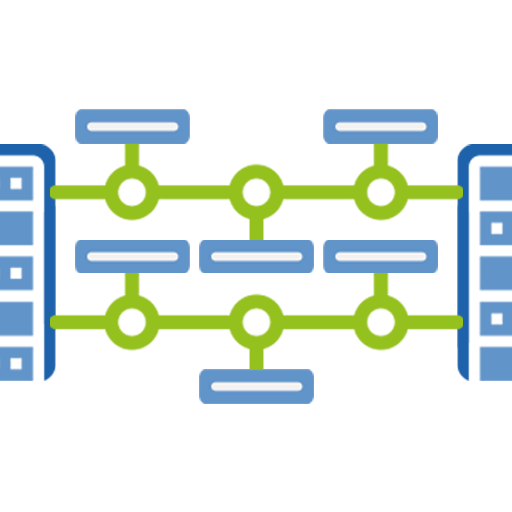
Assign your VMs to the same subnet, regardless of whether they are operated in the data center in Rümlang or Lupfig. Layer 2 stretched networks are virtual subnets that span both VDC sites without routing or VPN. Your systems work with the same IP configuration at both VDC sites. This allows replication and migration of VMs between both VDC sites with minimal downtime and failover. At the same time, network communication between VDC sites has no VPN overhead and managing your infrastructure becomes easier and more flexible.

When a VM in a stretched network accesses the Internet, it uses the local NSX Edge Gateway (Egress Point) by default. To increase connection redundancy, the edge gateways in both VDC locations can be operated in an active-passive configuration. If the active egress point fails, all traffic from the stretched network is automatically routed via the egress point in the other VDC location. The accessibility of the public IP addresses is ensured via BGP routing.
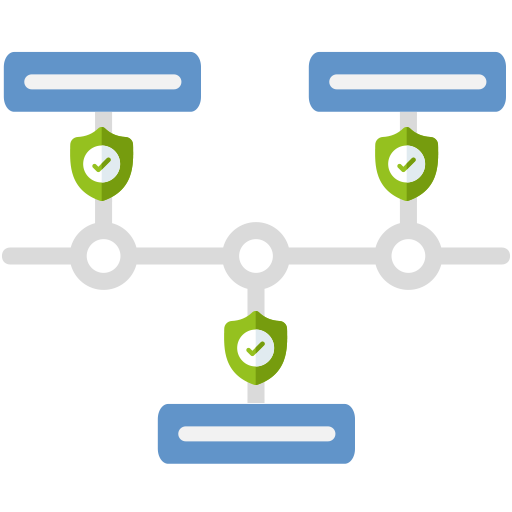
The distributed firewall allows you to centrally define firewall rules at VM level. You control and segment the network traffic of individual VMs even though they are in the same virtual network. For example, allow an application server to communicate only with its own database server, but not with the file server or the database server of another application. You map fine-grained security guidelines centrally and with little effort.

If the firewall functionality of the integrated NSX Edge Gateway does not meet your requirements, you can easily use a virtual firewall appliance from pfSense, Barracuda, Fortinet, Juniper, Cisco, Sophos or other vendors instead. The appliance operates as a VM and gets the public IP addresses of your VDC directly assigned on the WAN interface.
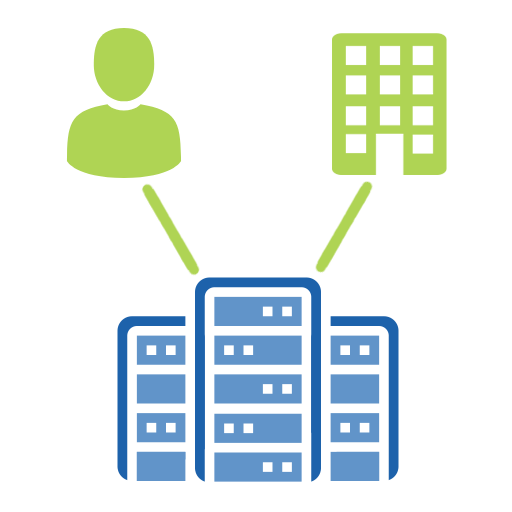
Connect your branch offices and mobile users to Virtual Datacenter. Site-to-site IPSec VPN connections can be configured quickly and easily and SSL VPN clients for Windows, macOS and Linux are available for your end devices.
Request our cost calculator by e-mail and quickly and easily calculate the operating costs for different Virtual Datacenter deployment scenarios. We will be happy to provide you with a test account upon request.
Contact our sales team. We are happy to help and are available for live demos of our products at any time.
ServerBase AG
Schlosserstrasse 5
CH-8180 Bülach
+41 44 515 90 80
sales@serverbase.ch
Monday – Thursday
08:00 – 12:00 | 13:30 – 17:00
Friday
08:00 – 12:00 | 13:30 – 16:00
Outside of opening hours, our on-call service is available.
 Product Assistant
Product Assistant
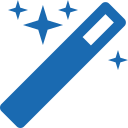
Our product assistant helps you to find the right products.