ServerBase Blog
With the backup service integrated in Virtual Datacenter you can now backup Microsoft SQL instances and Exchange databases on application level and index the file system to be able to restore individual files. In addition, more complex retention policies are possible with a retention period of several years.
Using application-aware image-processing, you can backup Microsoft SQL instances, Oracle and Exchange databases, whereby the transaction logs are truncated after the backup is complete. With the option of backing up transaction logs at short intervals, you can minimize data loss. The new functionality requires an account in the VM with backup rights and significantly increases data protection and recoverability.
.
Filesystem Indexing indexes the filesystem of your VM so that you can restore individual files with one click. Previously, the desired files had to be manually extracted from the backup. With Filesystem Indexing, your recovery processes are significantly accelerated.
.
You can not only specify the number of days or restore points for retention, but also how many weekly, monthly and even yearly backups should be kept. For example, you can keep the backups of the last seven days, four weeks and 12 months. The daily backups are stored as incremental backups and the weekly and monthly backups as full backups.
 Product Assistant
Product Assistant
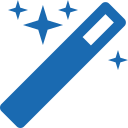
Our product assistant helps you to find the right products.