ServerBase Blog
After less than six months, VMware is already releasing the next major release of vCloud Director – Version 10. Yesterday evening, we rolled out the new version in Virtual Datacenter, so that you can now use the new features. The following summarizes which they are.
The HTML5 interface has been enhanced to add missing features from the flash interface. With the completion of the functions in the HTML5 interface, the Flash interface was deactivated and is no longer available. For example, you can now customize the VM network adapter during VM creation and change your user password and settings as a non-admin. Especially the possibility to change your start page is great!
The branding of the user interface has been customized to ServerBase and links to our support page and knowledge base have been integrated in the user menu.
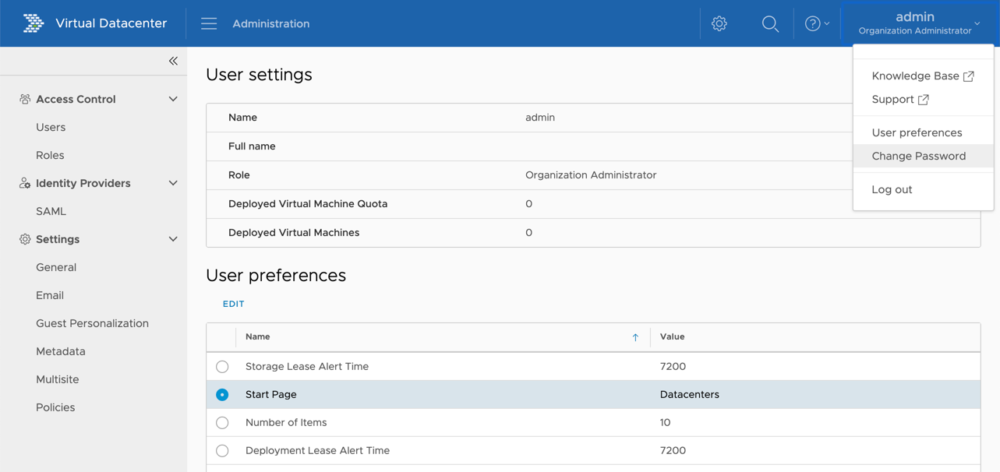
Customize user settings and change password
The upper menu bar now offers more information and a new search option.
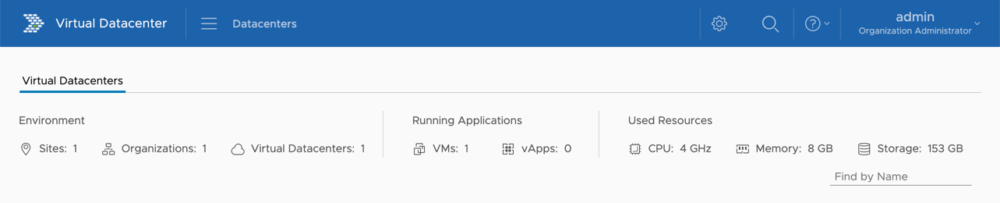
More information and a new search option in the menu bar
In addition bugs were fixed where admin could not change user passwords anymore and the status “undefined” was displayed in the networks.
The Veeam Self-Service Backup Portal has been integrated into vCloud Director. Via Managed Backup in the main menu you can directly access your backup portal. It is to be expected that Veeam will integrate the portal even better from design perspective in the next months.
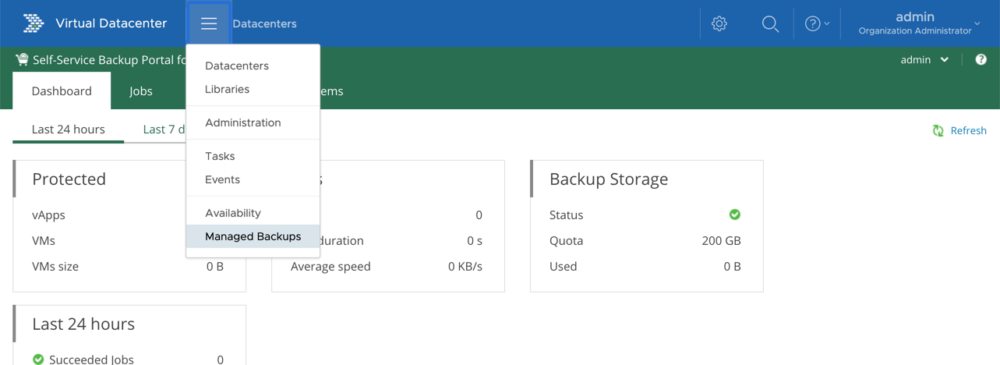
Integration of the Veeam Self-Service Backup Portal
The API has been upgraded to version 33. With OpenAPI a new authentication mechanism was introduced. Audit events can be retrieved faster and vCloud Director only stores them for a limited time to keep the database small. More information about API version 33 can be found in API documentation or directly in SwaggerUI under <their-vdc-url>/api-explorer/tenant/<org-name>, that need to be activated by us first.
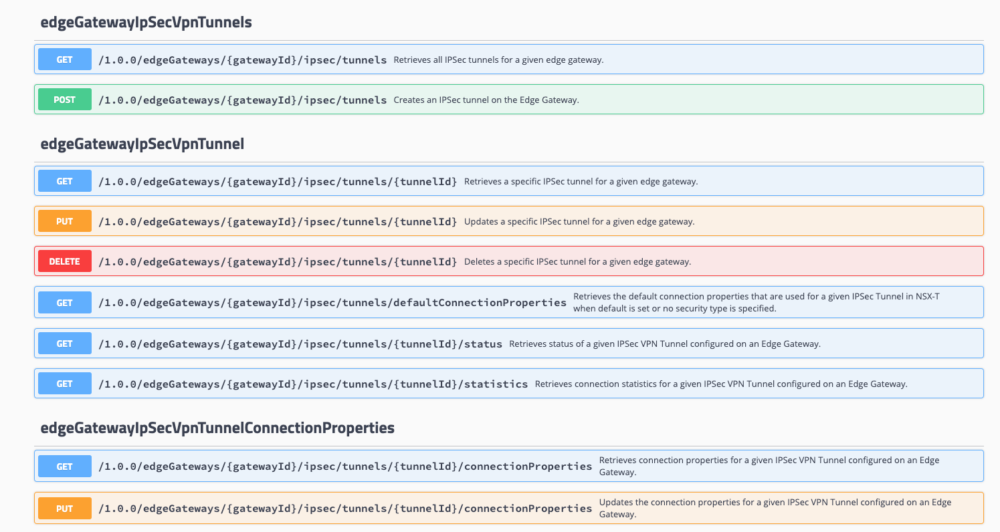
Documentation of API in SwaggerUI
Most of the other innovations are relevant for us as providers to offer you an even better and more powerful IaaS platform. If you are interested, you can find more information in Daniel Paluszek’s blog.
 Product Assistant
Product Assistant
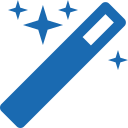
Our product assistant helps you to find the right products.